9K - Upload Tutorial
Uploading the Quest and PC versions under 1 blueprint ID

The basics:
Before you import the model into Unity make sure that you have the latest VRChat SDK and Poiyomi Toon added to the project first. You can get the Poiyomi shader from their discord server: https://discord.gg/297DRszj
You can then drag in the 9K Unity Package into the Unity Scene
Stage 1: Uploading the model for PC:
- First go into the following Directory Assets/9K/Prefab and drag the 9k (PC Upload) under the Hierarchy on the left side.

2. Open the VRChat SDK Tab and show the Control Panel

3. Sign into your VRChat Account under the Authentication Tab
4. Click on the Builder Tab to upload the model by clicking “Build & Publish for Windows”
5. When uploading make sure that the avatar is Private as it is against my ToS to upload Public
6. Upload
Stage 2: Uploading for the Quest Compatibility:
7. Go back into Assets/9K/Prefab and drag “9K (Quest Compatible Upload)” into the Hierarchy on the left side but highlight the “PC Upload” avatar.

8. Copy your Blueprint ID from the PC version
9. Paste into the Quest Compatible version and attach it

10. Delete your PC Version out of the scene or hide it
11. Reopen the VRChat SDK and go into Builder, change the Build Target to Android
Side Note: It should have the same name as the PC upload, if it doesn’t then you have not attached the Blueprint ID correctly.
12. Build & Publish Avatar again
Common Issues and Fixes:
Pink Textures:
Pink Textures will likely mean that the shader is missing. This is more than likely because Poiyomi or the VRChat SDK was not added first. You can delete the 9K folder add these first and try again, this should correct the issue. If they remain pink, then we need to select the shaders for the materials again.
Won’t Switch to Android build:
You might not have Android Platform added to your Unity. To enable do the following:
Open File > Build Settings…
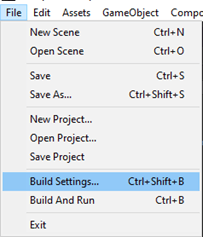
Install the Android Build

Upload greyed out:
You probably have the PC version and the Quest version enabled at the same time. Hide or Delete the other version to allow uploading




